New Lancer Orientation 2026
Students beginning courses in Fall 2026 may attend one of the in-person orientation sessions. Click the preferred date below to register:
-
- Session I – June 11th
- Session II – June 25th
- Session III – July 9th
- Session IV – July 16th
- Session V – July 30th
- Lancer Enhance – August 13th
Registation for Orientation will Open April 1st!
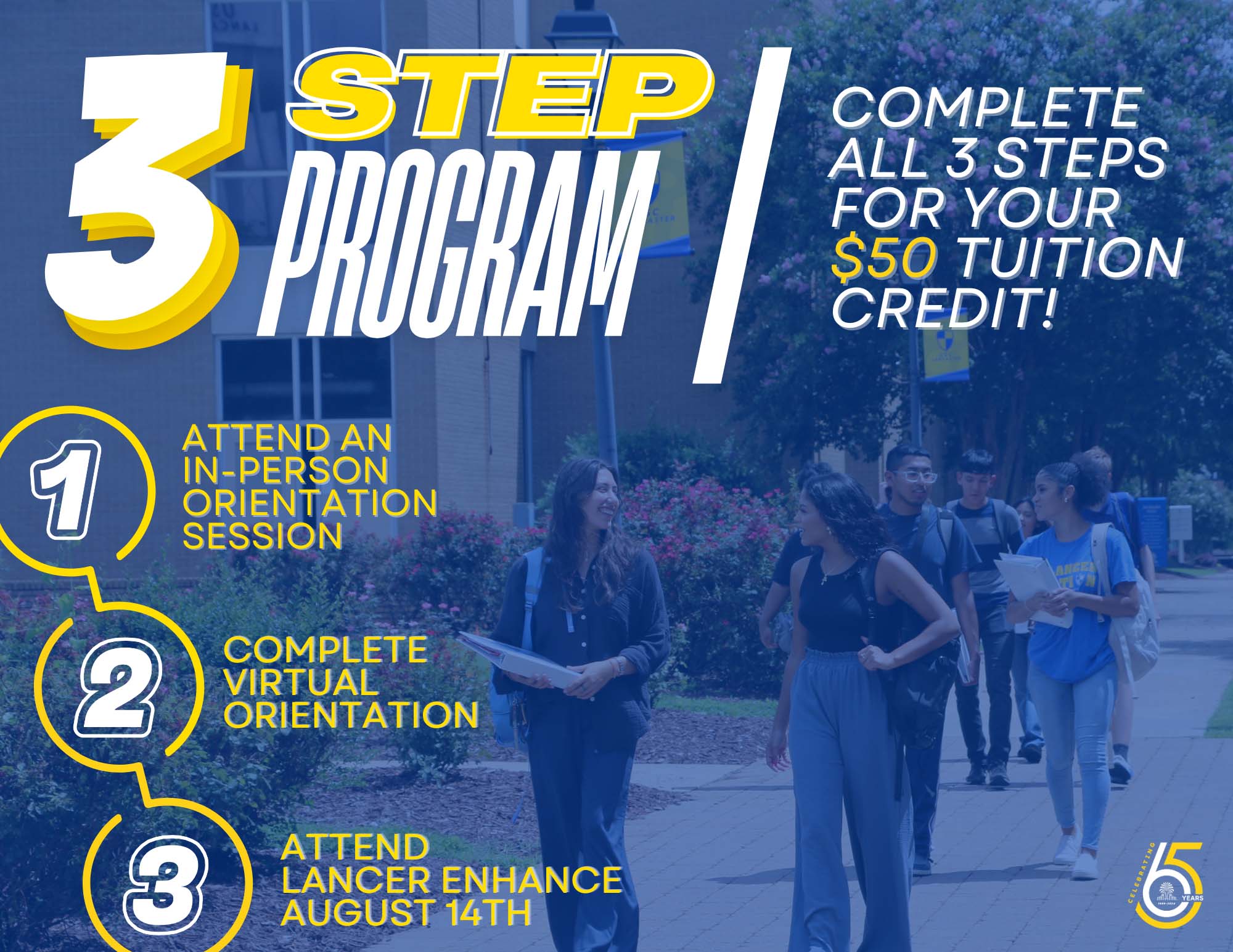
Introducing the New 3-Step Program!
Get your $50 tuition credit by completing these 3 steps this summer:
- Attend an in-person orientation session.
- Complete virtual orientation.
- Attend Lancer Enhance on Thursday, August 13th.
